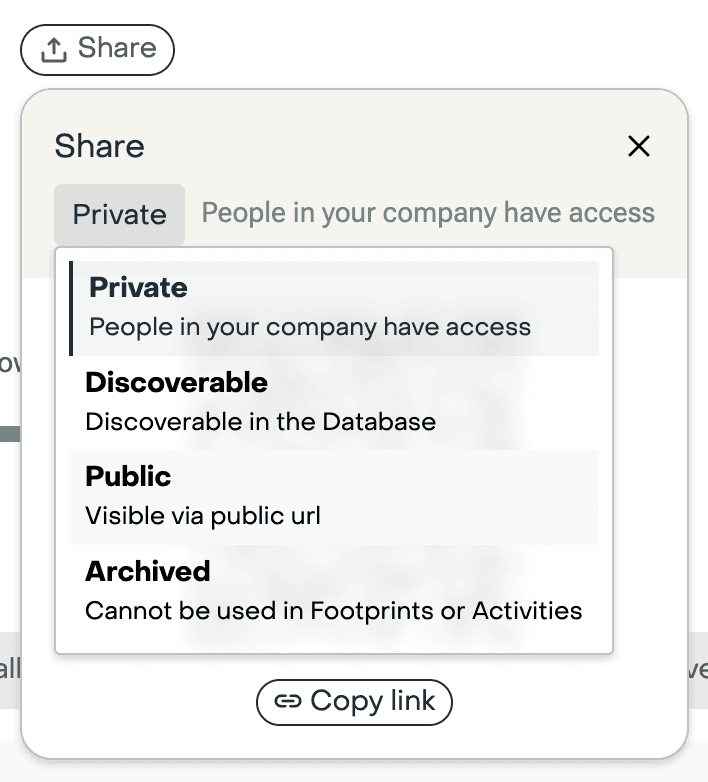Variable subdomains and PACT API
Dec 6, 2023

Jimmy Byrum
You can claim your subdomain on Variable to have a publicly facing home for your Product Carbon Footprints. This will give you both a public landing page, and an API endpoint that is conformant with the Pathfinder PACT standard. Public Elements are available on both the landing page and the API URL.
Claim your Variable subdomain
Make at least one Element public
Claim your Variable subdomain
In the Company Admin page, there's a section called "Variable subdomain"
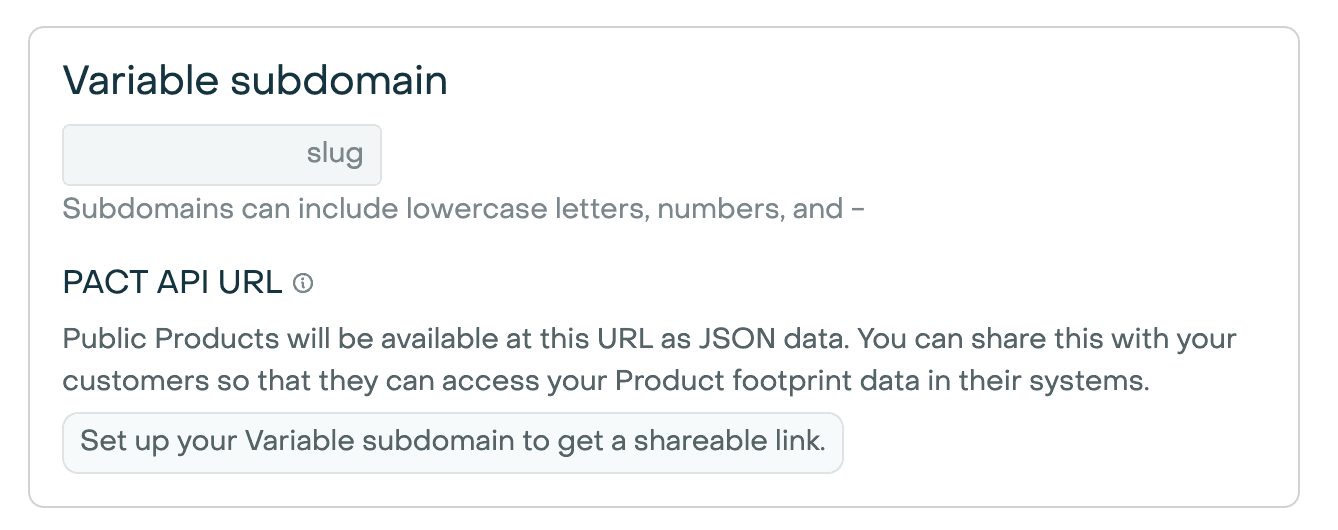
Enter a slug and press return. If the slug is not available, you'll get an error message. If the slug is available, you'll see your URLs:
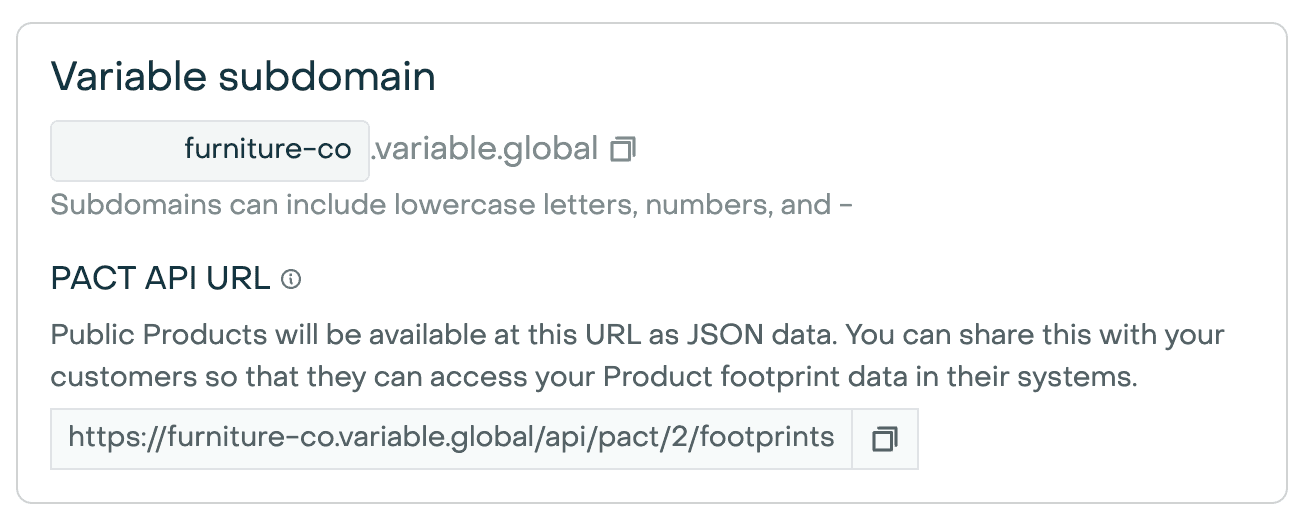
Making Elements public
To make Elements public, you'll need upgraded access on Variable. Contact us to get that enabled. Once it's enabled, you can follow the steps below.
To see data on the public URL, you'll need to make some Elements public. By default all Elements are private. This setting is in the Share menu.
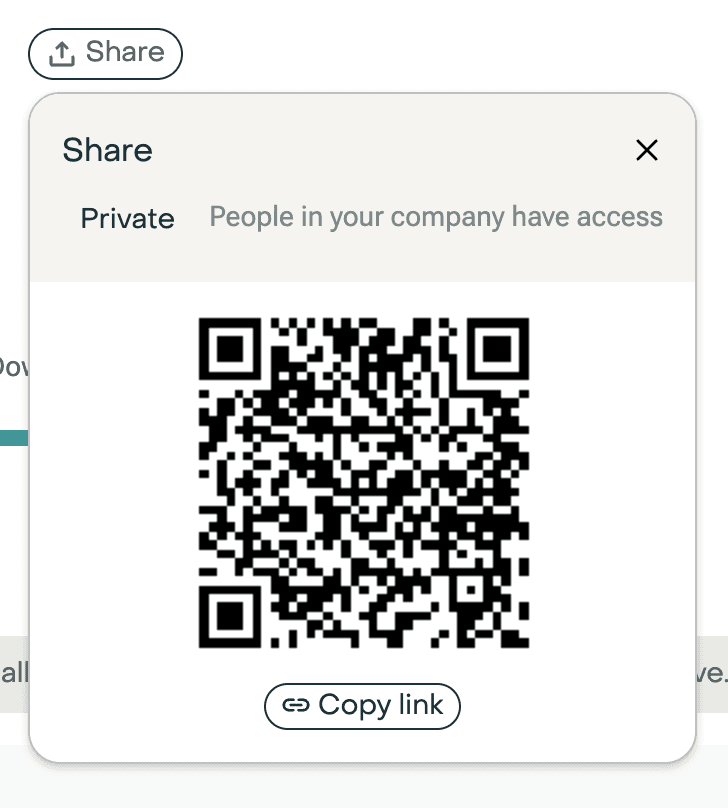
To make them public, click on the selector with the current value and select Public.